Remove an internal or external hyperlink
The process to remove an internal hyperlink or external hyperlink are exactly the same. In this example we will remove an internal hyperlink.
To remove an internal hyperlink:
- Navigate the desired page and click on Edit.
- Click directly on the internal hyperlink that you wish to remove (unlink).

- You will see that the unlink chain icon in the WYSIWYG editor is activated. Click on the icon.

- You will see that the link has been removed.
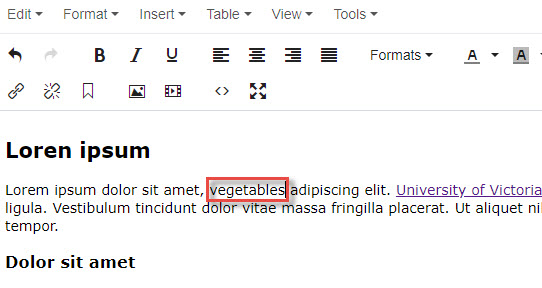
- If you are finished editing, click on the ellipsis and then click on submit.
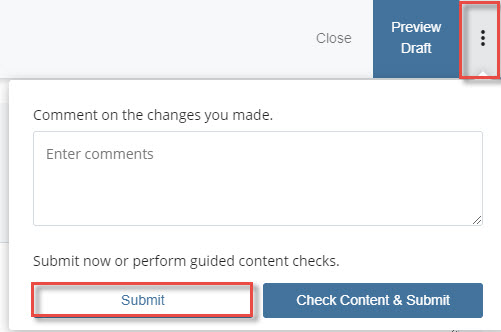
- Now that you've updated the link, you can go ahead and republish the page.
