Mearns Centre for Learning - McPherson Library

This page is about general use drop-in computers and technology in the Mearns Centre - McPherson Library. More specialized spaces with technology in the library include:
- Assistive technology rooms
- Media creation rooms
- Classroom 130 (also available for drop-in use if no classes are scheduled in it)
- Digital Scholarship Commons
- Special Collections and University Archives
Room details
Drop-in computing & study space
- Capacity
- About 70 computers and 10 docking stations
- Seating
- Padded office and lounge chairs with wheels
- Layout
- Single level, fixed desks
- System type
-
- 27" iMac (12)
- Windows with ultrawide displays (about 60)
- Laptop docking stations (10)
- Hours
- Mearns - McPherson library hours
- Real-time info
- Mearns - McPherson main floor on AllSight
Location
Every floor of the Mearns Centre for Learning - McPherson Library has computers and technology available, but most of it is on the main floor.
Main floor map
This floor map highlights the drop-in computers and technology on the main floor. There are full floor maps for all floors without the technology highlights.
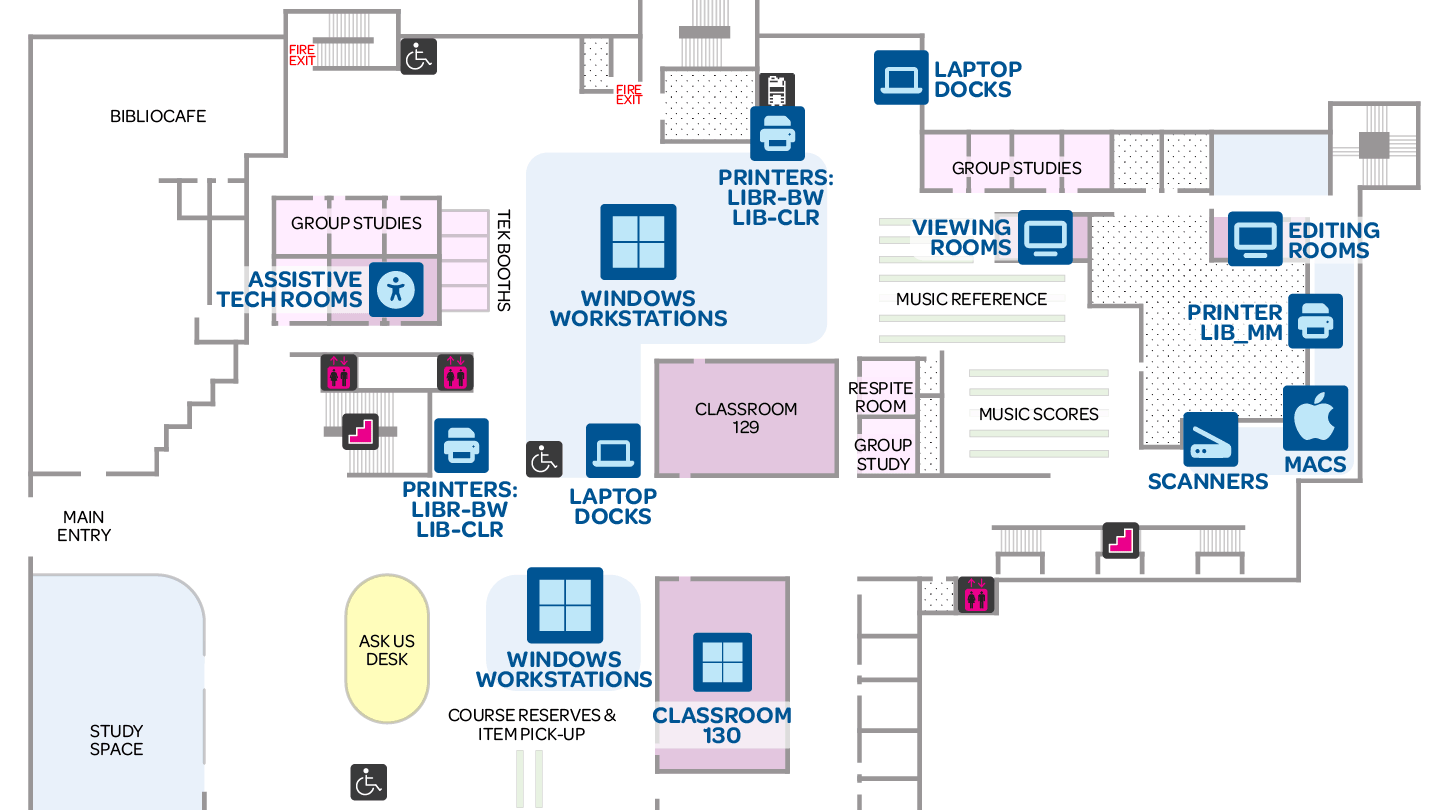
Accessibility
This area has:
- fixed desks
- low-pile carpet flooring
- several heigh-adjustable desks
- varying levels of natural light from windows with manual shades
- various types of seating
- mostly adjustable, padded office chairs with wheels
There are 2 assistive technology rooms in Mearns - McPherson. The computers in them have adaptive devices and software installed.
Printing, scanning & copying
Printing & copying
Lab computers in this area can print to the print queues:
| Queue | Type | Printer location |
|---|---|---|
| LIBR-BW | B&W, LTR, BYOD | Main floor, beneath the main stairs |
| LIBRBW-R | B&W, LTR, BYOD | 3rd floor, Digital Scholarship Commons |
| LIB-CLR | Colour, LTR, BYOD | Main floor, beneath the main stairs |
| LIBR_MM | Colour or B&W, LTR or LGL, BYOD | Main floor, Ring Road end |
Copying
There are 2 photocopiers on the main floor. Pay for printing and copying with your ONECard Flex account.
Scanning
Scanners are located:
- on the main floor, with the iMacs near the end of the building closest to Ring Road
- 3 flatbed scanners including 1 large format (11×17) scanner
- on the 3rd floor, in the Digital Scholarship Commons
- 1 flatbed scanner
- in Special Collections and University Archives
Scanning is free. The scanning software on the computers with scanners is Image Capture (Macs only) or Epson SmartScan.
Learn more:
- printing in computer labs (how-to guides, technical support, and printing from your own device or laptop)
- printing, photocopying and scanning in the library (locations and costs)
- copying and digitization in Special Collections and University Archives
Software
The computers use the general Windows lab and general Mac lab software configurations.
The Macs also have:
- Adobe Acrobat Pro
- Adobe Creative Cloud (Photoshop, Illustrator, InDesign, Lightroom Classic, Premiere Pro and Premiere Rush)
- Image Capture and Epson scanning software (on computers with scanners)
The computers in Mearns - McPherson clasroom 130 have ArcGIS.
Software installed in computer labs can change frequently. This page only lists the standard software which doesn't often change from term to term. You can search for all software installed in computer labs using AllSight.
The general lab software for Windows configuration provides common and versatile tools for scholarship in science, humanities and interdisciplinary fields.
- ACD/NMR
- Adobe Acrobat Reader (or Pro) PDF viewer
- Audacity audio editor
- Beyond Professional Browser
- calibre e-book reader
- ChemDraw
- Cyberduck FTP client
- Dynare
- Echo 360 Universal Capture
- EViews
- File Open
- GIMP image editor
- Google Chrome
- Google Earth Pro
- Handbrake media encoder
- HLM
- MATLAB
- Mercury
- Microsoft Edge
- Microsoft OneDrive sync client
- Microsoft Power BI Desktop
- Microsoft Teams and video meetings and chat
- Microsoft Word, Excel and PowerPoint
- MikTeX
- Minitab
- Notepad++ text and code editor
- OBS Studio livestreaming
- Open JDK
- PanDoc
- Praat
- Respondus LockDown Browser
- R Statistics and RStudio
- SPSS (IBM)
- Stata/BE and Stata/SE
- Twine
- Visual Studio Code text and code editor
- VLC media player
- Zoom Workplace video meetings
- Zotero reference manager
The general lab software for Mac configuration provides common and versatile tools for scholarship in science, humanities and interdisciplinary fields.
- Adobe Acrobat Reader (or Pro) PDF viewer
- Apple GarageBand and iMovie
- Apple Safari
- Apple Pages, Numbers and Keynote
- Audacity audio editor
- Cyberduck FTP client
- GIMP image editor
- Google Chrome
- Google Earth Pro
- Handbrake media encoder
- SPSS statistics (IBM)
- Microsoft OneDrive sync client
- Microsoft Teams
- Microsoft Word, Excel and PowerPoint
- MuseScore music composition and notation
- Praat
- R Statistics and RStudio
- Respondus LockDown Browser
- VLC media player
- Visual Studio Code text and code editor
- Zoom Workplace video chat and meetings
Get help
Contact the library Ask Us Desk to:
- get help with computers and other library resources
- report an issue with library technology
- report a problem with the room or furniture
- request software for a course or workshop
