
March 27–30, 2025
The Moving Trans History Forward conference is a biennial, international, interdisciplinary, and intergenerational conference presented by UVic's Chair in Transgender Studies.
The 2025 edition of the conference will be offered in a hybrid format, taking place both in person at the University of Victoria's NEW Conference Centre, Sŋéqə ʔéʔləŋ (Sngequ House), and online March 27–30, 2025 (#MTHF25).
Join community activists, academics, artists, and allies from around the globe for the sixth Moving Trans History Forward conference, among the largest of its kind. Share your voice and your history. Learn from others. Grow together. Make history!
The Moving Trans History Forward conferences are not just for scholars, or just for community people. MTHF conferences are a unique blend that create opportunities for cross-fertilization among members of the general public, students and faculty, artists, activists, Trans+ people, family members, allies, and service providers. These conferences address both our history and the crucial issues that impact us today and into the future—locally, nationally, and globally.
We acknowledge and respect the Lək̓ʷəŋən (Songhees and Esquimalt) Peoples on whose territory the university stands, and the Lək̓ʷəŋən and W̱SÁNEĆ Peoples whose historical relationships with the land continue to this day.
Chair in Transgender Studies


Intro: Chair in Transgender Studies (Jan. 2025)
Introduction: Chair in Transgender Studies (May 2023) Moving Trans History Forward 2023 conference DONATE 🇨🇦 https://extrweb.uvic.ca/donate-online/transchair 🇺🇸 https://extrweb.uvic.ca/donation-forms/united-states Moving Trans History Forward: https://www.uvic.ca/mthf2023/ Chair in Transgender Studies: https://www.uvic.ca/research/transchair/index.php Transgender Archives: https://www.uvic.ca/transgenderarchives/index.php
Intro: Chair in Transgender Studies (Jan. 2024)
Introduction: Chair in Transgender Studies (May 2023) Moving Trans History Forward 2023 conference DONATE 🇨🇦 https://extrweb.uvic.ca/donate-online/transchair 🇺🇸 https://extrweb.uvic.ca/donation-forms/united-states Moving Trans History Forward: https://www.uvic.ca/mthf2023/ Chair in Transgender Studies: https://www.uvic.ca/research/transchair/index.php Transgender Archives: https://www.uvic.ca/transgenderarchives/index.phpSee more videos from the Introduction videos playlist on YouTube.
2023 Moving Trans History Forward

Youth Panel: Moving Trans History Forward 2023
Moving Trans History Forward 2023 conference Program: https://www.uvic.ca/mthf2023/program/index.php Moving Trans History Forward: https://www.uvic.ca/mthf2023/ Chair in Transgender Studies: https://www.uvic.ca/research/transchair/index.php Transgender Archives: https://www.uvic.ca/transgenderarchives/index.php DONATE 🇨🇦 https://extrweb.uvic.ca/donate-online/transchair 🇺🇸 https://extrweb.uvic.ca/donation-forms/united-states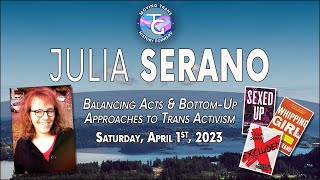
Julia Serano: Moving Trans History Forward 2023
Moving Trans History Forward 2023 conference DONATE 🇨🇦 https://extrweb.uvic.ca/donate-online/transchair 🇺🇸 https://extrweb.uvic.ca/donation-forms/united-states Moving Trans History Forward: https://www.uvic.ca/mthf2023/ Chair in Transgender Studies: https://www.uvic.ca/research/transchair/index.php Transgender Archives: https://www.uvic.ca/transgenderarchives/index.php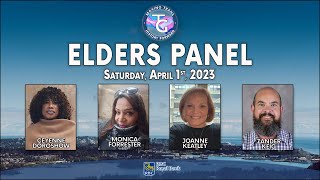
Elders Panel: Moving Trans History Forward 2023
DONATE 🇨🇦 https://extrweb.uvic.ca/donate-online/transchair 🇺🇸 https://extrweb.uvic.ca/donation-forms/united-states Moving Trans History Forward: https://www.uvic.ca/mthf2023/ Chair in Transgender Studies: https://www.uvic.ca/research/transchair/index.php Transgender Archives: https://www.uvic.ca/transgenderarchives/index.phpSee more videos from the Moving Trans History Forward 2023 playlist on YouTube.
2023 MTHF Concurrent Sessions
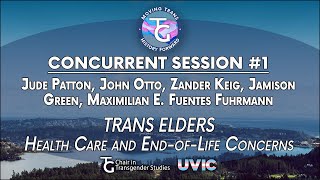
MTHF23 Concurrent Session 1: Patton/Otto/Keig/Green/E. Fuentes Fuhrmann
Moving Trans History Forward 2023 Conference Concurrent Session 1 Jude Patton, John Otto, Zander Keig, Jamison Green, Maximilian E. Fuentes Fuhrmann: "TRANS ELDERS Health Care and End-of-Life Concerns" Program: https://www.uvic.ca/mthf2023/program/index.php Moving Trans History Forward: https://www.uvic.ca/mthf2023/ Chair in Transgender Studies: https://www.uvic.ca/research/transchair/index.php Transgender Archives: https://www.uvic.ca/transgenderarchives/index.php DONATE 🇨🇦 https://extrweb.uvic.ca/donate-online/transchair 🇺🇸 https://extrweb.uvic.ca/donation-forms/united-states
MTHF23 Concurrent Session 2: Will Hansen
Moving Trans History Forward 2023 Conference Concurrent Session 2 Will Hansen: “The very first freedom fighters”: trans rebels and activists in Aotearoa New Zealand, 1967-1979 Program: https://www.uvic.ca/mthf2023/program/index.php Moving Trans History Forward: https://www.uvic.ca/mthf2023/ Chair in Transgender Studies: https://www.uvic.ca/research/transchair/index.php Transgender Archives: https://www.uvic.ca/transgenderarchives/index.php DONATE 🇨🇦 https://extrweb.uvic.ca/donate-online/transchair 🇺🇸 https://extrweb.uvic.ca/donation-forms/united-states
MTHF23 Concurrent Session 3: Mattie Walker, Roz Queen
Moving Trans History Forward 2023 Conference Concurrent Session 3 Mattie Walker: Transforming Supports: A Community Consultation on Mental Health Support Roz Queen: Sex and Gender in Digital Health Systems: Current Problems and Proposed Solutions Program: https://www.uvic.ca/mthf2023/program/index.php Moving Trans History Forward: https://www.uvic.ca/mthf2023/ Chair in Transgender Studies: https://www.uvic.ca/research/transchair/index.php Transgender Archives: https://www.uvic.ca/transgenderarchives/index.php DONATE 🇨🇦 https://extrweb.uvic.ca/donate-online/transchair 🇺🇸 https://extrweb.uvic.ca/donation-forms/united-statesSee more videos from the MTHF23 Concurrent Sessions playlist on YouTube.
2023 MTHF Digital Posters

Alexandre Baril & Marjorie Silverman: “Caring for a trans or non-binary older adult with dementia”
DONATE 🇨🇦 https://extrweb.uvic.ca/donate-online/transchair 🇺🇸 https://extrweb.uvic.ca/donation-forms/united-states Moving Trans History Forward: https://www.uvic.ca/mthf2023/ Chair in Transgender Studies: https://www.uvic.ca/research/transchair/index.php Transgender Archives: https://www.uvic.ca/transgenderarchives/index.php
Anshuman: “Foregrounding Trans Spaces in India: Historical Evolution, Transitions, and ThirdGender”
DONATE 🇨🇦 https://extrweb.uvic.ca/donate-online/transchair 🇺🇸 https://extrweb.uvic.ca/donation-forms/united-states Moving Trans History Forward: https://www.uvic.ca/mthf2023/ Chair in Transgender Studies: https://www.uvic.ca/research/transchair/index.php Transgender Archives: https://www.uvic.ca/transgenderarchives/index.php
Hannah Brown: “Gender, Sexuality, and Disability”
DONATE 🇨🇦 https://extrweb.uvic.ca/donate-online/transchair 🇺🇸 https://extrweb.uvic.ca/donation-forms/united-states Moving Trans History Forward: https://www.uvic.ca/mthf2023/ Chair in Transgender Studies: https://www.uvic.ca/research/transchair/index.php Transgender Archives: https://www.uvic.ca/transgenderarchives/index.phpSee more videos from the MTHF23 Digital Posters playlist on YouTube.
2021 Moving Trans History Forward

[MTHF21 HIGHLIGHTS] 4 Days in 11 Minutes
Conference Website: https://www.uvic.ca/mthf2021/ Chair in Transgender Studies: https://www.uvic.ca/research/transchair/index.php Transgender Archives: https://www.uvic.ca/transgenderarchives/index.php Donate: https://extrweb.uvic.ca/donate-online/transchair The Moving Trans History Forward conferences are not just for scholars, or just for community people. MTHF conferences are a unique blend that create opportunities for cross-fertilization among members of general public; students and faculty; artists; activists; Trans, Nonbinary, Two-Spirit, and other gender-diverse people; family members; allies; and service providers. Conferences consider both our history, and the crucial issues which impact us today, and into the future—locally, nationally, and globally.
[YOUTH PANEL] Moving Trans History Forward conference 2021
Conference Website: https://www.uvic.ca/mthf2021/ Chair in Transgender Studies: https://www.uvic.ca/research/transchair/index.php Transgender Archives: https://www.uvic.ca/transgenderarchives/index.php Donate: https://extrweb.uvic.ca/donate-online/transchair THE YOUTH PANEL PRESENTED BY RBC IN PARTNERSHIP WITH SKIPPING STONE (CALGARY, ALBERTA) Three youth (ages 11, 14, and 18) show a PechaKucha style art presentation about their experiences of being Trans+ youth. A panel of three additional Trans+ youth (14, 17, 19) provide LIVE responses and discussion.
[KEYNOTE] Miss Major w/ Kelendria Nation & Syrus Marcus Ware - Moving Trans History Forward 2021
Conference Website: https://www.uvic.ca/mthf2021/ Chair in Transgender Studies: https://www.uvic.ca/research/transchair/index.php Transgender Archives: https://www.uvic.ca/transgenderarchives/index.php Donate: https://extrweb.uvic.ca/donate-online/transchair THE MOVING TRANS HISTORY FORWARD CONFERENCE PRESENTS MISS MAJOR SATURDAY KEYNOTE MARCH 13 2021 11:15 AM PST Miss Major is a Black, transgender activist who has fought for over fifty years to create a better world. ABOUT MISS MAJOR Major is a veteran of the infamous Stonewall Riots, a former sex worker, and a survivor of Dannemora Prison and Bellevue Hospital’s “queen tank.” Her global legacy of activism is rooted in her own experiences, and she continues her work to uplift transgender women of color, particularly those who have survived incarceration and police brutality. Miss Major is featured in the 2015 documentary film, MAJOR!, which explores the life and campaigns of Miss Major Griffin-Gracy. IN CONVERSATION WITH KELENDRIA NATION & SYRUS MARCUS WARE Kelendria Nation is a Black woman of Trans experience of Caribbean descent who uses her perspective and unique experience to bring awareness to the various issues surrounding trans people; especially trans women of colour. She has dedicated herself to using her voice to impact change and bridge understanding across all communities. She provides advocacy, resolutions and transitions for Trans identified peoples. Through her work in community space through advocacy, she strives to allow folks to see that Trans, Non binary, and 2spirit identified folks because of their multiple intersections are often times left out in conversations. With collaboration and standing in solidarity with other community members she has been given the tools of being able to communicate her experience which has allowed her to tell her own story in her own voice. It is her hope that in time there will be more opportunities to empower other BIMPOC identified folks in the same which she has been. Syrus Marcus Ware is a Vanier scholar, visual artist, activist, curator and educator. Syrus uses drawing, installation and performance to explore social justice frameworks and black activist culture, and he’s shown widely in galleries and festivals across Canada. He is part of the Performance Disability Art Collective and a core-team member of Black Lives Matter – Toronto. He has won several recognitions including the TD Diversity Award 2017, “Best Queer Activist” NOW Magazine 2005, and the Steinert and Ferreiro Award 2012. He is the co-editor or the best-selling Until We Are Free: Reflections on Black Lives Matter in Canada (URP, 2020). Photo Credit: Jalani MorganSee more videos from the Moving Trans History Forward 2021 playlist on YouTube.
2018 Moving Trans History Forward

MTHF18 Highlights
MOVING TRANS HISTORY FORWARD 2018 CONFERENCE WEBSITE: https://www.uvic.ca/mthf2018/ CHAIR IN TRANSGENDER STUDIES: https://www.uvic.ca/research/transchair/index.php TRANSGENDER ARCHIVES: https://www.uvic.ca/transgenderarchives/ DONATE: https://extrweb.uvic.ca/donate-online/transchair
MTHF18 Youth Panel
MOVING TRANS HISTORY FORWARD 2018 CONFERENCE WEBSITE: https://www.uvic.ca/mthf2018/ CHAIR IN TRANSGENDER STUDIES: https://www.uvic.ca/research/transchair/index.php TRANSGENDER ARCHIVES: https://www.uvic.ca/transgenderarchives/ DONATE: https://extrweb.uvic.ca/donate-online/transchair YOUTH PANEL The Moving Trans History Forward conference is proud to present “The Youth Panel" featuring a panel of trans youth speaking about their experiences as local activists in their schools and communities. Sponsored by Vancity. WHEN: 9:00 AM - 10:30 AM, Saturday, March 24th, 2018 WHERE: B150 - Bob Wright Centre HOW MUCH: FREE for all conference registrants. Open to the public by donation. Jocelyn Baker Jocelyn Baker co-leads the Pride Alliance at St Michaels University School in Victoria (SMUS), a club that advocates for transgender rights and supports LGBTQ individuals in SMUS and in the local community. She has worked to create more inclusive facilities for transgender students at her school such as adopting non-gender-specific uniforms and creating more gender-neutral bathrooms. Jocelyn has educated SMUS on the rights of transgender students and helped faculty understand how to include them. She also founded SMUS' Debate Workshops, which teach students civil discourse skills, fostering open-mindedness and discussion. In her free time, Jocelyn enjoys reading and hiking Mount Douglas. Danny Charles My name is Danny. I am a female to male transgender. Pronouns are he/him. I love to sing, paint, and write! Jay Jay is a Canadian transgender teenager. He started his transition over 5 years ago and during that time has sat on panels geared towards the LGBTQ+ community, in Canada and the USA. Tru Wilson Tru Wilson is an articulate and bold fourteen-year-old transgender advocate from Vancouver, BC. Tru first made headlines when she filed a human rights complaint against her local Catholic school board for not supporting her transition, which resulted in the first known policy in any Catholic school in North America supporting a child's transition. Since then, Tru has become a proud and voracious speaker for trans rights, and in 2015 was recognized by Vancouver Magazine as one of the city's 50 most powerful and influential people. In 2016, she was named Options for Sexual Health’s Sexual Health Champion, and in 2017 her entire family was nominated to be grand marshals is the Vancouver Pride Parade. Tru was also chosen to be a speaker at Vancouver’s 2017 TedX East Van event. Tru continues to share her story to educate and inspire others. Still a growing teen, Tru enjoys cosplay, drawing for hours and playing with her girlfriends next door.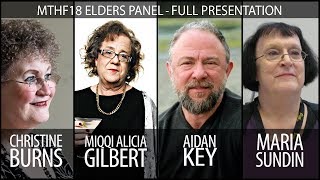
MTHF18 Elders Panel
MOVING TRANS HISTORY FORWARD 2018 CONFERENCE WEBSITE: https://www.uvic.ca/mthf2018/ CHAIR IN TRANSGENDER STUDIES: https://www.uvic.ca/research/transchair/index.php TRANSGENDER ARCHIVES: https://www.uvic.ca/transgenderarchives/ DONATE: https://extrweb.uvic.ca/donate-online/transchair “The Elders Panel" features a panel of trans elders providing live first-hand oral testimony about their experiences as elders of trans activism. WHEN: 9:30 AM - 11:30 AM, Sunday, March 25th, 2018 WHERE: B150 - Bob Wright Centre HOW MUCH: FREE for all conference registrants. Open to the public by donation. WHO: Christine Burns: “Rescuing Trans History” Miqqi Alicia Gilbert: “One Week A Year: The Pragmatic Reality of Self-Actualization” Aidan Key: “A Gender Odyssey: Aidan Key’s Journey to Leadership, Education & Activism” Maria Sundin: “Ending Forced Sterilization in Sweden” CHRISTINE BURNS "Rescuing Trans Histories" Christine was a key part of Britain’s ‘Press for Change’ campaign for transgender rights from 1993 until 2007, becoming one of the vice-presidents in 1996. This means that she was involved throughout the years when the organisation was at its peak and had a key role in many of the groundbreaking successes which occurred, culminating in the passage of the UK's Gender Recognition Act in 2004. She has written several books, including a two-part history of the PFC campaign, Pressing Matters. She also penned the first National Health Service policy guide relating to trans patients and staff. She is now editing an anthology-based history of Britain’s trans community. Christine lives in Manchester, England, officially retired in 2013, and concentrates most of her time doting on her grandchildren, researching her family’s ancestry, reading detective fiction, gardening and riding her bike. MIQQI ALICIA GILBERT "One Week a Year: The Pragmatic Reality of Self-Actualization" Miqqi Alicia Gilbert, Ph.D. aka Michael A. Gilbert, is Full Professor of Philosophy at York University, Toronto, Canada. Miqqi Alicia has published scholarly articles in gender theory including an essay in Hypatia in 2009, “Defeating Bigenderism.” S/he is a life-long cross-dresser and an activist in the transgender community. Miqqi Alicia has made a point of being out and public and has appeared in numerous newspapers and magazines in Canada and the US, as well as interviews on radio and television. S/he has been the book review editor and regular columnist for Transgender Tapestry, a recipient in 2007 of an IFGE Trinity Award, and Director of Fantasia Fair for 8 years. S/he has presented workshops at numerous trans events including Fantasia Fair, Southern Comfort, Esprit, IFGE and First Event. Hir website is located at: http://gilbert.info.yorku.ca/. Hir newest book, Arguing with People, was published by Broadview Press in the spring of 2014. AIDAN KEY "A Gender Odyssey: Aidan Key’s Journey to Leadership, Education & Activism" Aidan Key is the founder of Gender Diversity, an organization dedicated to providing support and educational services with respect to the inclusion of transgender and gender-diverse children. Key has served as a consultant to dozens of school districts across the United States navigating the questions and concerns regarding transgender K-12 student inclusion. Key is the co-author of Gender Cognition in Transgender Children (Psychological Science 2015), the Trans Bodies, Trans Selves (Oxford University Press, 2014) and Transgender Student Advocacy and Support: Evolving Ethics in a Time of Devolving Policy (presented 2017: Philosophy of Education Society Annual Conference). He facilitates the nation’s largest network of parent support groups and offers trainings and policy development for schools, organizations, and other youth-based agencies across the nation. MARIA SUNDIN "Ending Forced Sterilization in Sweden" Maria Sundin is a senior Swedish trans activist, sexologist and clinical social worker. She has been involved in trans as well as LGBT organizations for the past 25 years. She is a member of the Innovative Response to Global Trans Women and HIV (IRGT). She also serves on the Steering Committee of The Global Forum on MSM & HIV (MSMGF) and is a Board Member of Sweden's LGBTQ Social Democrats. Maria served for a long period as a Board Member of the Swedish Federation for LGBTQ Rights (RFSL) as well as a Co-chair and Executive Board Member of Transgender Europe (TGEU). She is also extensively involved in trans de-pathologisation, transgender human rights and combatting HIV in our community Stephen Whittle was previously scheduled but is no longer able to attend.See more videos from the Moving Trans History Forward 2018 playlist on YouTube.
2016 Moving Trans History Forward

Opening Ceremony: Moving Trans History Forward 2016
Moving Trans History Forward: Building Communities - Sharing Connections conference took place at the University of Victoria March 17-20, 2016. Trans and gender non-conforming (GNC) community-based scholars and activists, academics, archivists, librarians, family members, and allies of trans and GNC people will explore preserving and recounting the history of trans and GNC people and communities in all eras and regions of the world. Opening Ceremony: Madison Thomas: Transperson from the Esquimalt Nation Shelagh Rogers: Chancellor, University of Victoria Aaron Devor: Chair in Transgender Studies, Founder and Academic Director, The Transgender Archives Randall Garrison: Member of Parliament, Esquimalt — Saanich — Sooke Twitter: @TransArchives Facebook: UVicTransArchives Instagram: TransArchives YouTube: Transgender Archives Flickr: Transgender Archives @ UVic Sponsored by the Chair in Transgender Studies & The Transgender Archives and UVic. Video production & editing provided by Anna Malkin -- thank you!
Martine Rothblatt: Moving Trans History Forward 2016 Keynote
Moving Trans History Forward: Building Communities - Sharing Connections conference took place at the University of Victoria March 17-20, 2016. Events included: inspiring keynote speakers Martine Rothblatt and Jamison Green, oral presentations, posters, workshops, art exhibits, feature-length trans-themed film Two4One, and panel discussion with founders of trans activism and research. Martine Rothblatt Co-CEO United Therapeutics Keynote speaker Martine Rothblatt, PhD, Co-CEO of United Therapeutics, delivered a virtual keynote address based on her books From Transgender to Transhuman and Virtually Human and Virtually Human: The Promise—and the Peril—of Digital Immortality in which she lays out her vision for a future in which gender dimorphism becomes obsolete, human bodies become optional, and human consciousness has the potential to become immortal through advancements in artificial intelligence. The title of her talk is "From Transgender to Transhuman to Virtually Human." Rothblatt is a tremendously innovative and accomplished trans woman who has a stellar record of creating new advances that have enhanced the lives of people around the globe. She created Geostar satellite navigation, Sirius satellite radio, and United Therapeutics, which saves the lives of lung-disease sufferers and is working to create a limitless supply of organs for transplants. Introduction: Dr. Aaron Devor, Chair in Transgender Studies, Founder and Academic Director, The Transgender Archives Moving Trans History Forward: http://www.uvic.ca/mthf2016/index.php The Transgender Archives: http://www.uvic.ca/transgenderarchives/ Chair in Transgender Studies: http://www.uvic.ca/research/transchair/
Jamison Green: Moving Trans History Forward 2016 - Keynote
Moving Trans History Forward: Building Communities - Sharing Connections conference took place at the University of Victoria March 17-20, 2016. Trans and gender non-conforming (GNC) community-based scholars and activists, academics, archivists, librarians, family members, and allies of trans and GNC people will explore preserving and recounting the history of trans and GNC people and communities in all eras and regions of the world. Keynote Speaker Jamison Green, President of the World Professional Association for Transgender Health (WPATH) speaks on Triumphs and Challenges for Transgender People around the World. Green is internationally known as a leader in transgender health, policy, law, and education. Author of the prize-winning book Becoming a Visible Man, he led FTM International 1991 to 1999. He has served on Boards of numerous trans* organizations and has appeared in over a dozen educational documentary films. His policy work has impacted governments and businesses throughout the world. He is one of the most widely-recognized trans* men in the world today. Twitter: @TransArchives Facebook: UVicTransArchives Instagram: TransArchives YouTube: Transgender Archives Flickr: Transgender Archives @ UVic Sponsored by the Chair in Transgender Studies & The Transgender Archives and UVic. Video production & editing provided by Anna Malkin -- thank you!See more videos from the Moving Trans History Forward 2016 playlist on YouTube.
2014 Moving Trans History Forward

Moving Trans* History Forward 2014 - Founders Panel
"Moving Trans* History Forward 2014" Transgender Archives Symposium Founders Panel University of Victoria March 23, 2014
Transgender Archives Symposium: Stephanie Castle
"Moving Trans* History Forward 2014" #MTHF14 Transgender Archives Symposium Founders Panel - Stephanie Castle University of Victoria March 23, 2014
Transgender Archives Symposium: Rikki Swin
"Moving Trans* History Forward 2014" #MTHF14 Transgender Archives Symposium Founders Panel - Rikki Swin University of Victoria March 23, 2014See more videos from the Moving Trans* History Forward 2014 playlist on YouTube.






