Fast ACTV and LOCN code search
FAST Finance has a built in lookup tool on the Application Info page. These magnifying glass icons can be used for any of the FOAPAL elements to search a listing of the codes that are already available for use.
FAST Finance also has a query that can provide you with a full list of each of the FOAPAL elements. These lists can be exported to excel and searched using the “Find and Select” tool (Ctrl – F). Please note that fund/org access is restricted based on your Netlink ID.
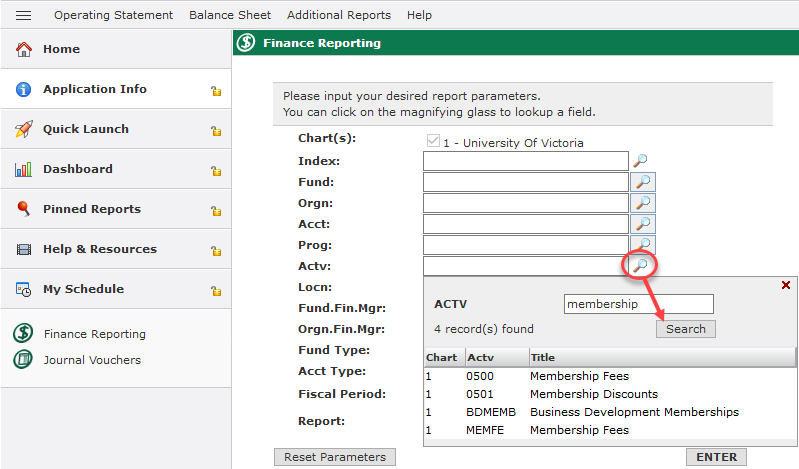
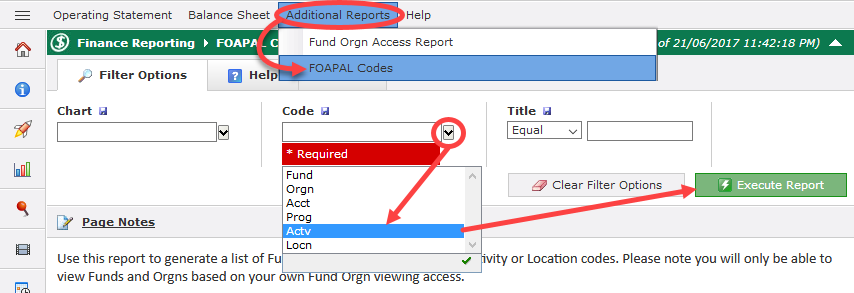
Please contact finadmin@uvic.ca for assistance or to request new ACTV or LOCN codes.
