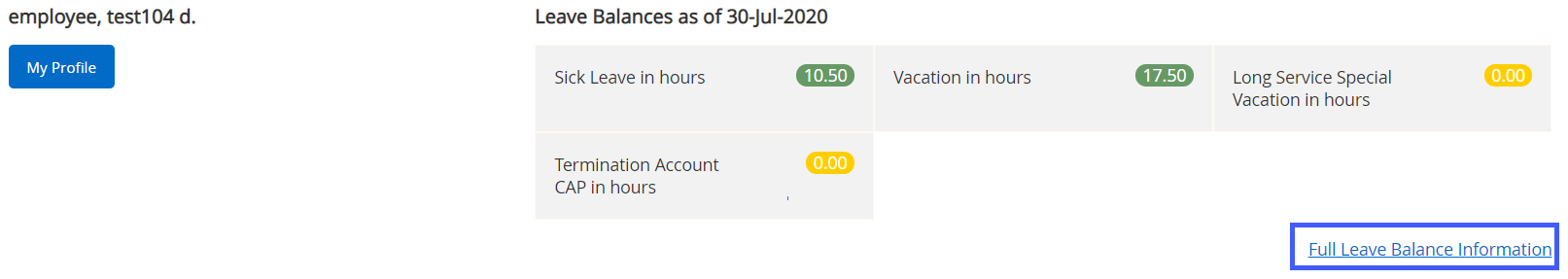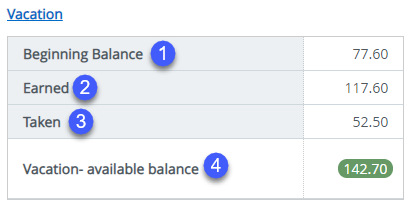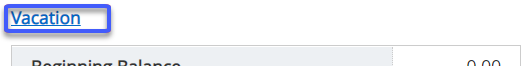Viewing your leave balances
Depending on the type of job you have, there will be different types of leave available to you. Leave types include vacation, sick leave, and various types of special leaves. You can view your available leave balances in the new employee dashboard interface. Leave entitlements are calculated to the end date of temporary appointments within the current year, or December 31.
The web leave entry program allows you to enter your leave taken each month in the employee dashboard then submit to your supervisor for approval. Your balances will automatically update once approved.
Your available leave balances appear on the employee dashboard when you access the employee dashboard. The dashboard displays up to six different leave balances.
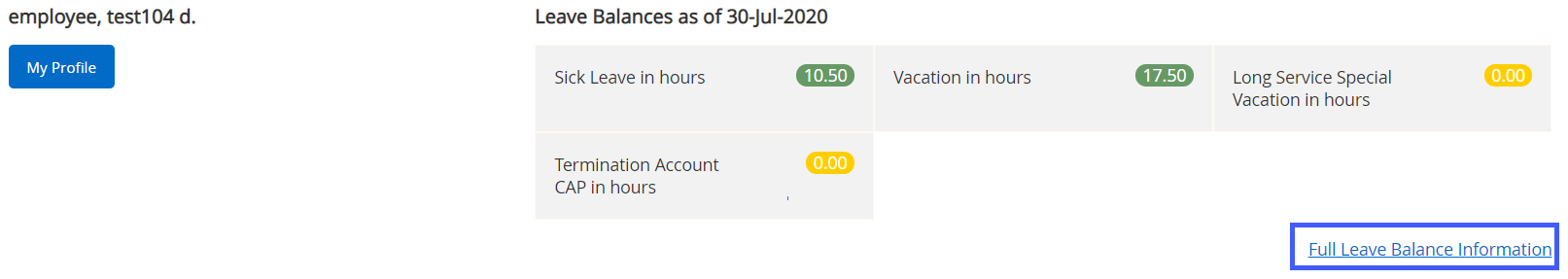
Click on ‘Full Leave Balance Information’ to see more information on your available balances
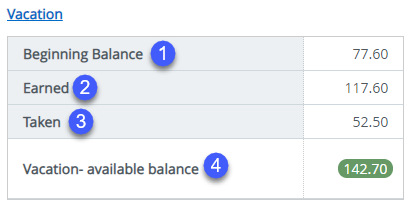
- ‘Beginning balance’ - the balance carried over from the previous year
- ‘Earned’ - your current year allocation
- ‘Taken’ - leaves taken to date
- ‘Leave in hours’ - remaining available balance for each leave type
All balances are shown in hours.
Many types of leave display a negative figure (e.g. -7.0) when leave is taken. Only leaves with accrued balances (e.g. vacation, sick leave) display a positive balance.
To see your leave history for any of the leave types available, click on the leave type heading on the 'Full Leave Balance Information' screen
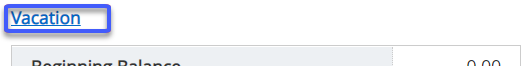
- To see a summary of this type of leave taken in prior years, click on 'Prior Years'.
- Select the year you would like to see the history for to review leave taken in that period. Leave entitlements are granted by calendar year, January 1 to December 31.